Toya here again and it's week 3. Mrs. Roberts is still very happy and enthusiastic and I must admit her happiness is contagious.
We started class by reviewing the homework that was given the previous class. For homework we had to find definitions for terms used in technology.
Some of the terms are;
Open Education Resources (OER)- freely accessible, open licensed text, media, and other digital assets that are useful for teaching, learning and assessing as well as for research purposes.
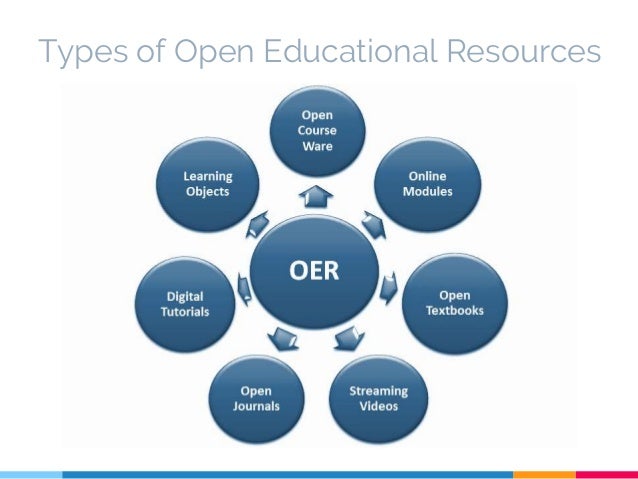

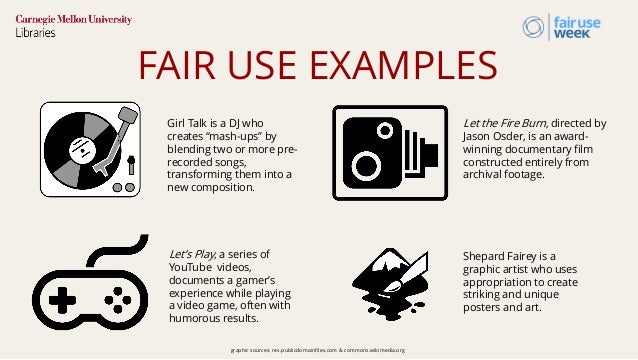
Google search a web search engine developed by google. It is mostly used as a search engine.
Malware a software which is specially designed to disrupt ,damage or gain authorized access to a computer.
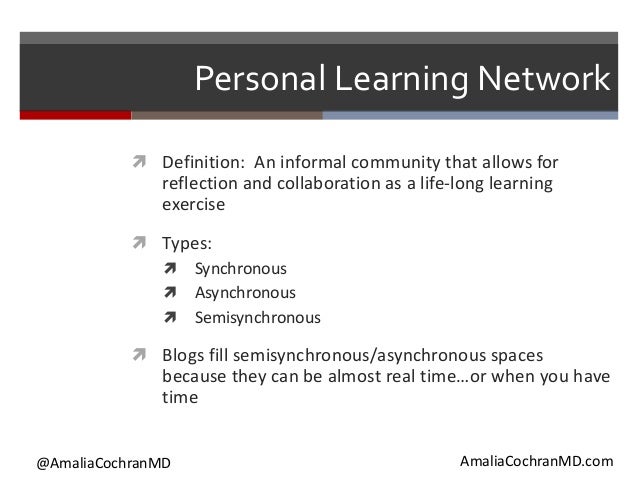

Task
Create an E-journal/E-portfolio/Blog for writing reflections and blogging.
What I learned
I learned how to create my blog.
Steps to follow when creating a blog
1. It is recommendable to have a Gmail and
Google Account first in order to create a blog.
If you do not have a gmail account you can go to www.gmail.com and fill out the necessary information.
3. Type the name (title) of your blog
4 4.
Type in a URL address that will be associated
with the name of your blog
5 If it is not available numbers (like the year) may
be used to make it available
Thanks to www.wikihow.com these are steps for my Spatial learners (visual)
1
Visit Blogger. Go to blogger.com from any web browser. Here you will see a sign-in box. Blogger is Google’s blog platform.
2
Log into your Google account. Under the sign-in box, type in your Gmail email address and password. This is your one Google ID for all Google’s services, including Blogger. Click the “Sign in” button to proceed.
- Once you’re signed in, you will be brought to your main Blogger dashboard. All your blogs are found here. Blogs you follow can also be accessed from the dashboard.
3
Click “New blog.” You’ll find this under your Blogs section on the dashboard. After you click the button, the “Create a new blog” window will appear. It contains several fields you need to populate to define your blog.
4
Enter a blog Title. The first field is for your blog title. Think of something creative and memorable for your title to attract readers. There’s a lot of blogs out there and you need to find your niche. Picking the perfect title can be hard, but it’s important. It’s your name, your brand, and your trademark.
5
Create your Address. Since you’re housing your blog on Blogger, you will have "blogspot.com" in your address. The name that goes before it is something you can control. You can use your title or part of it as your address. Similar to your blog title, your URL or Internet address needs to be unique and attractive. Make it memorable so that people can easily recognize and remember it. Type it in the second field. If the text you’ve entered is already taken, you will be notified since the address needs to be unique.
6
Pick a Template. The third section contains templates for your blog. Blogger has some good templates available to help you start your blog. Scroll through the available templates and pick one that suits your blog. Remember, you can always fine-tune your theme later.
7
Create your blog. When you’re done, click the “Create blog!” button at the bottom of the window. You’re set. The blog is now created and you can start writing.
Difficulties completing this Task
completing this task all I could say to myself is "the struggle is real" .I had so much trouble following the steps just to create my blog. Then I had to create my welcome page. After six attempts I finally got to publish my welcome on my very own welcome page for my blog YAH!!!!!
How I completed this task
Thanks to Mrs.Marsh email she sent about blogging and her carefully going through the steps in class and being patient with me I got to complete to my blog and put in my reflection successfully.
Conclusion
All I can say is what an informative 3rd week. I never thought I would be able to have my own blog and actually putting in my thoughts in an electronic device because usually I would be pulling out my pen and paper and start scibbling. My journey is not complete but I am happy and surely transitioning into a Digital Native by help of the technology motto.
The Three P's
P- Patience
P- Practice
P- Perseverance






No comments:
Post a Comment